Construction management software has become a crucial tool for contractors, builders, and developers, helping streamline project management, financial tracking, and communication.
Two of the most widely used platforms in this space are Procore and Buildertrend. While both platforms provide essential construction management tools, they cater to different industry segments and offer distinct features.
Procore is primarily designed for large-scale commercial construction projects, while Buildertrend focuses on residential builders, remodelers, and specialty contractors. This article provides an in-depth comparison of both platforms to help businesses choose the best solution for their needs.
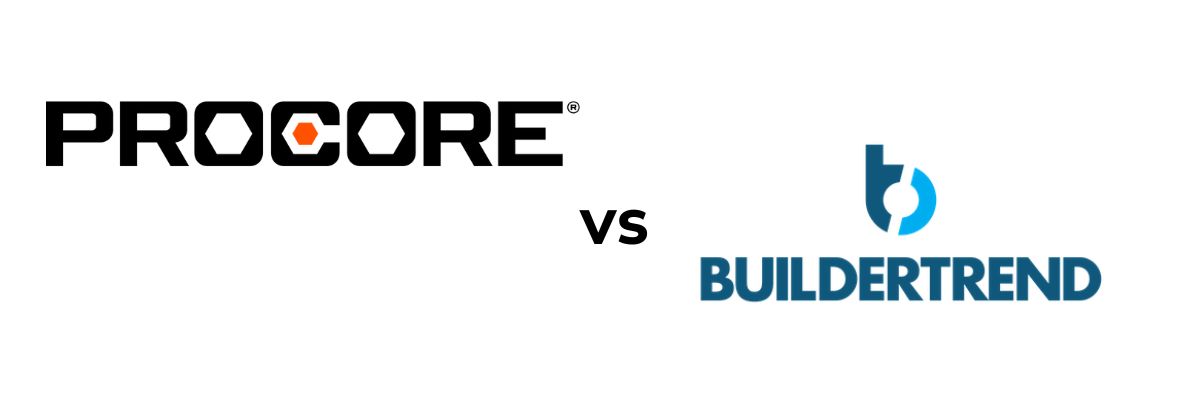
Key Differences Between Procore and Buildertrend
Procore and Buildertrend have unique strengths depending on the size and complexity of the construction projects they support. The table below provides a high-level overview of their key differences.
Comparison of Key Features
| Feature | Procore | Buildertrend |
| Target Market | Large-scale commercial construction | Residential builders, remodelers, specialty contractors |
| Project Management | Sophisticated tools for complex projects | Straightforward scheduling for smaller projects |
| Financial Management | Advanced budgeting and cost management | Basic financial tools with QuickBooks and Xero integration |
| Pricing | Custom pricing based on project scale | Tiered pricing starting at $199/month |
| User Interface | User-friendly but steep learning curve | Intuitive interface, moderate learning curve |
| Mobile App | Robust with advanced features | Less feature-rich compared to Procore |
| Customer Support | Good support, limited training | Responsive support, variable quality |
Target Market: Who Should Use Procore vs. Buildertrend?
Procore: Built for Large-Scale Commercial Construction
Procore is ideal for general contractors, property developers, and large construction firms managing complex commercial projects. It is designed for projects that require detailed coordination, advanced document management, and robust financial tracking.
Key advantages for Procore users:
- Ideal for large commercial projects with multiple stakeholders.
- Supports detailed workflows for construction firms handling multi-million-dollar contracts.
- Offers enterprise-level project management tools for managing subcontractors, suppliers, and clients.
Buildertrend: Best for Residential Builders and Remodelers
Buildertrend caters to residential home builders, remodelers, and smaller commercial contractors who need a cost-effective and user-friendly platform. It simplifies project scheduling, budgeting, and client communication for projects such as home construction, renovations, and light commercial work.
Key advantages for Buildertrend users:
- Great for smaller to mid-sized construction projects.
- Provides easy-to-use tools for scheduling, budgeting, and customer communication.
- Works well for contractors managing multiple remodeling jobs at once.
Project Management Features
Procore: Advanced Tools for Complex Projects
Procore is known for its powerful project management capabilities, which include:
- Critical path analysis for tracking project timelines.
- Extensive document version control to keep track of project changes.
- Advanced drawing management for blueprint revisions and real-time collaboration.
These features make Procore well-suited for managing large construction projects with multiple teams and strict compliance requirements.
Buildertrend: Simple and Efficient Scheduling Tools
Buildertrend provides straightforward project management tools, including:
- Gantt charts for tracking schedules.
- Task assignments and daily logs for progress updates.
- Collaboration features that allow subcontractors and clients to stay updated.
While Buildertrend lacks the advanced document management tools of Procore, it is ideal for residential projects that require efficient task tracking and communication.
Financial Management: Budgeting and Cost Tracking
Procore: Comprehensive Cost Management
Procore includes advanced financial tracking and budgeting tools tailored for commercial projects. Key financial features include:
- Budget forecasting and cost management to track spending.
- Extensive financial reporting for profitability analysis.
- Contract and lien management to prevent disputes with subcontractors.
These tools make Procore essential for managing multi-million-dollar budgets in commercial construction.
Buildertrend: Essential Financial Features for Small to Mid-Sized Projects
Buildertrend offers basic financial tools that meet the needs of smaller construction companies, including:
- Budget tracking and job costing to monitor expenses.
- Purchase order management to streamline supply chain operations.
- Integration with QuickBooks and Xero for simplified accounting.
While Buildertrend lacks Procore’s advanced forecasting tools, it provides a cost-effective financial solution for small to mid-sized projects.
Pricing: Cost Considerations for Businesses
Procore: Custom Pricing Based on Project Scale
Procore operates on a custom pricing model based on annual construction volume. In order to find out how much Procore might cost you, fill out a form on their site. Best for large construction firms with big budgets.
- More expensive but provides extensive features tailored for complex projects.
Buildertrend: Affordable Tiered Pricing Model
Buildertrend offers a more transparent tiered pricing model:
- Essential Plan: Starts at $499/month.
- Advanced Plan: $799/month with additional features.
- Complete Plan: $1099/month with full access to all features.
Unlike Procore, Buildertrend includes unlimited users in all plans, making it a more affordable solution for smaller businesses.
User Interface and Learning Curve
Procore: Feature-Rich but Requires Training
While Procore has a user-friendly interface, its extensive features require training for teams to fully utilize the platform. Many companies invest in onboarding and training programs to help employees adapt.
Buildertrend: Easy to Use with a Moderate Learning Curve
Buildertrend is designed with an intuitive interface, making it easier to navigate than Procore. While there is still a learning curve, most users find it simpler to use compared to Procore’s extensive feature set.
Mobile App Functionality
Procore: Advanced Mobile App for Field Teams
Procore’s mobile app is highly rated, featuring:
- Advanced photo management tools.
- Safety inspection checklists.
- Real-time project updates and collaboration tools.
Buildertrend: Functional but Less Advanced Mobile Experience
Buildertrend also offers a mobile app, but some users find it less feature-rich compared to Procore. It still provides basic on-site tracking but lacks some of Procore’s advanced field management tools.
Customer Support and User Satisfaction
Procore: Strong Support but Limited Training
Procore has a user satisfaction rating of 89% with over 6,600 reviews. However, some users report limited access to training resources.
Buildertrend: Responsive Support with Training Resources
Buildertrend has an 83% user satisfaction rating with 1,500+ reviews. It offers a Learning Academy with free courses, though some users report varying quality in support experiences.
Pros and Cons of Procore and Buildertrend
Pros Of Procore
✅ Comprehensive project management tools for large-scale commercial construction.
✅ Advanced financial tracking, including budget forecasting and cost management.
✅ Robust document management system, including version control and blueprint tracking.
✅ Highly scalable, suitable for general contractors managing multi-million-dollar projects.
✅ Feature-rich mobile app with advanced photo and safety inspection tools.
Cons of Procore
❌ Expensive pricing model, with costs scaling based on project size.
❌ Steep learning curve, requiring significant training and onboarding.
❌ Not ideal for small businesses or residential builders due to complexity and cost.
❌ Limited training support, according to some user reviews.
Pros Of Buildertrend
✅ Affordable pricing, with tiered plans starting at $199/month.
✅ User-friendly interface, making it easier for residential builders and small contractors.
✅ Strong scheduling and communication tools for managing home renovation projects.
✅ QuickBooks and Xero integration for simple accounting and budgeting.
✅ Learning Academy with free courses and training resources.
Cons Of Builder Trend
❌Lacks advanced financial forecasting tools compared to Procore.
❌Less customizable for large-scale projects requiring intricate workflows.
❌Basic document management system, lacking Procore’s version control and blueprint tracking.
❌Mobile app is functional but less advanced, especially for field management tasks.
These pros and cons highlight the core strengths and limitations of each platform, helping construction professionals determine which software best fits their business needs.
Which Software is the Best Choice?
Choose Procore if:
- You manage large-scale commercial projects with complex requirements.
- You need advanced document management and financial tracking tools.
- You have the budget for premium construction software.
Choose Buildertrend if:
- You are a residential builder, remodeler, or small contractor.
- You need an affordable, easy-to-use project management solution.
- You prefer QuickBooks and Xero integration for simple accounting.
Final Thoughts: Procore vs. Buildertrend
Procore and Buildertrend are both excellent construction management tools, but their differences make them suited for different types of businesses. Procore is the best choice for large commercial construction firms, while Buildertrend is the ideal solution for smaller residential contractors.
By evaluating pricing, features, and usability, construction professionals can choose the platform that aligns best with their project needs and budget.
If you are finding it difficult to decide between Procore and Builder trend, talk to 7ten today. We have worked with clients just like you to help streamline processes, drive more leads and build better businesses.
Related Posts

How to Run Google Ads for Electricians
Learn More
