Running successful ad campaigns on Google Ads requires more than just choosing the right keywords or targeting the right audience—it also means keeping your budget under control. Whether you’re a small business owner or a digital marketing manager, understanding how to set a monthly spending limit is key to avoiding surprise charges and staying profitable.
In this guide, we’ll walk you through how to set a monthly budget in Google Ads, the difference between campaign-level budgets and account-level spend limits, and tips to manage costs effectively.
Understanding Budgets in Google Ads
Before diving into how to set a monthly limit, it’s important to understand how Google Ads handles budgets by default.
When you set a budget in Google Ads, you’re typically choosing a daily budget for each campaign. However, Google doesn’t stick strictly to that number each day. Instead, it uses a model called “daily budget averaging.” That means Google may spend more on high-traffic days and less on slower days—as long as the total doesn’t exceed your daily budget times the average number of days in a month (30.4 days).
For example, if your daily budget is $10, Google may spend $15 one day and $5 the next, but it won’t exceed $304 in a month for that campaign.
Method 1: Setting a Monthly Limit Through Shared Budgets
This method is ideal if you want to manage a group of campaigns under one budget.
Step-by-Step:
- Go to Google Ads and log into your account.
- Click on “Tools & Settings” in the top menu.
- Under the “Shared Library” section, choose “Shared Budgets.”
- Click the blue “+” button to create a new shared budget.
- Name your budget group and set a daily budget.
- Assign the campaigns you want to this shared budget.
- Calculate your monthly budget by multiplying your daily amount by 30.4 (the average number of days in a month).
While this doesn’t cap your account at a monthly limit, it helps you stay close to your target monthly spend when managing multiple campaigns.
Method 2: Using an Account-Level Monthly Spend Limit
If you want to set a true ceiling on what Google Ads charges your account in a given month, this is the method to use.
Here’s how to do it:
- Click on “Tools & Settings” at the top of your Google Ads dashboard.
- Under “Billing,” select “Settings.”
- Scroll down to “Account-level monthly spend limit.”
- Enter the amount you want to cap your account at for the month.
- Save your changes.
Once set, Google Ads will stop serving ads when your account reaches the monthly limit. This provides more control than daily budgets and prevents overages—especially helpful for clients with strict spending caps.
Important Note: This limit resets at the beginning of each calendar month and must be updated manually if you want to change it month-to-month.
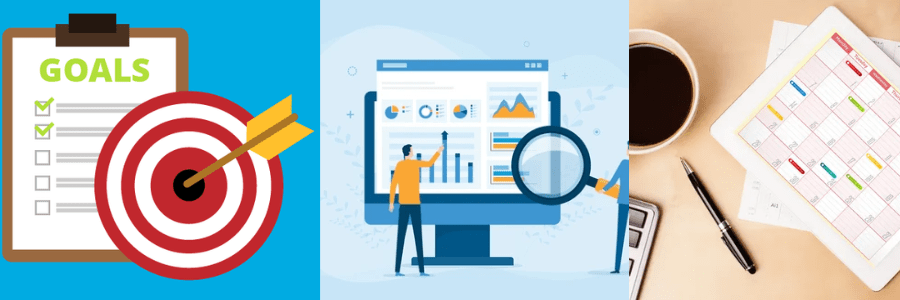
Tips for Setting and Managing Your Google Ads Budget
If you’re trying to stay within a strict advertising budget, here are a few pro tips to make the most of your monthly limit:
1. Align Budget With Campaign Goals
Before setting any budget, determine what you want to achieve. Are you focused on conversions, brand awareness, or lead generation? Your campaign goal should dictate how much you’re willing to spend and how you allocate funds between campaigns.
2. Monitor Spending in Real Time
Google Ads provides detailed reporting tools. Set up alerts or check your “Billing Summary” to track current spending against your limits. This helps avoid any surprises at the end of the month.
3. Use Ad Scheduling
Limit when your ads are shown by using ad scheduling. For instance, if your business is only open during weekdays, avoid wasting budget on weekends.
4. Pause Underperforming Campaigns
Review your campaign performance regularly. If one isn’t generating the ROI you want, pause it temporarily to redirect that budget elsewhere.
5. Use Target CPA or ROAS Strategies
Using smart bidding strategies like Target CPA (cost-per-acquisition) or Target ROAS (return on ad spend) helps optimize your budget toward conversions instead of just clicks.
What Happens If You Exceed Your Budget?
If you’re only using campaign-level daily budgets and don’t set a monthly spend limit, Google Ads may spend up to twice your daily budget on a single day—but never more than your average daily budget times 30.4 days for the month.
However, if you set an account-level monthly limit, your campaigns will stop running once you hit that cap—no surprises, no overages.
When Should You Use a Monthly Spend Limit?
A monthly spend limit is especially useful if:
- You’re managing a strict marketing budget.
- You need to ensure spending doesn’t exceed client limits.
- You’re testing new campaigns and want to prevent runaway costs.
- You’re new to Google Ads and want predictable spending.
Agencies often set these limits when onboarding new clients or managing multiple accounts in Google Ads Manager.
Common Pitfalls to Avoid
Here are a few mistakes to watch for when trying to control your monthly ad spend:
- Forgetting to Update Limits: Monthly spend limits don’t automatically carry over each month. Set reminders to update them.
- Relying Only on Daily Budgets: Without account-level caps, your daily budgets could add up faster than expected if you’re running several campaigns.
- Setting Budgets Too Low: While it’s good to stay conservative, an overly small budget can limit ad reach and effectiveness.
- Neglecting Performance Metrics: Don’t just “set and forget” your budget. Review click-through rates, cost-per-click, and conversion data regularly.
Final Thoughts
While Google Ads doesn’t allow you to assign a hard monthly budget per campaign, there are still smart ways to control your ad spend. Whether you’re using shared daily budgets or the more powerful account-level monthly spend limit, staying within budget is totally doable with the right setup.
Managing ad spend wisely isn’t just about preventing overages—it’s about getting the most from your investment. And with a bit of planning, you’ll have better control, better ROI, and less stress.
If you are stuck trying to set monthly spending limits on your google ads, contact 7ten today. We have helped businesses take control of their ad spend, maximize ROI, and stay on track with tailored digital advertising strategies.
Related Posts

How to Add a Second Location to Your Google Business Profile
Learn More

