Two of the most popular platforms in the contracting industry are Houzz Pro and Buildertrend. While both platforms offer valuable tools, they cater to different business models and professional needs.
Houzz Pro is primarily designed for home design and remodeling professionals, while Buildertrend is tailored for home builders and general contractors.
This article provides a detailed comparison of their features, pricing, pros, and cons to help businesses determine which platform best suits their needs.
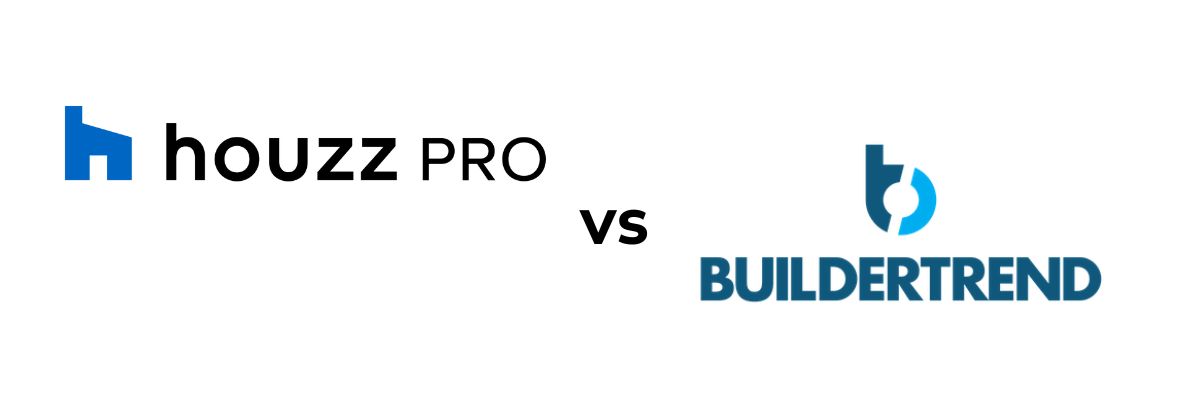
Understanding the Differences Between Houzz Pro and Buildertrend
Both Houzz Pro and Buildertrend provide project management solutions, financial tracking, and communication tools, but they have distinct strengths. Houzz Pro stands out in marketing and visualization tools, while Buildertrend excels in comprehensive project and financial management. The table below highlights the key differences between the two platforms:
Comparison of Key Features
| Feature | Houzz Pro | Buildertrend |
| Target Market | Home design and remodeling professionals | Home builders and general contractors |
| Visualization Tools | 3D floor planners, AR walkthroughs | Limited visualization features |
| Marketing Features | Strong lead generation, targeted advertising | Less emphasis on marketing tools |
| Project Management | Client communication, financial management | Centralized scheduling, document management, team communication |
| Pricing | Starts at $249/month | Starts at $499/month |
| Scalability | Suitable for small to medium-sized businesses | Scalable for small to large businesses |
Houzz Pro: Best for Remodeling and Design Professionals
Houzz Pro is specifically designed for architects, interior designers, contractors, and builders who specialize in home design and remodeling. It integrates project management with marketing tools, helping professionals attract and manage clients effectively.
Key Features of Houzz Pro
Visualization Tools
- Provides 3D floor planners and augmented reality (AR) walkthroughs to help clients visualize projects before execution.
- Enhances design presentations, making it easier to convey ideas to homeowners.
Marketing and Lead Generation
- Offers custom websites, targeted advertising, and lead-generation tools to improve business visibility.
- Helps businesses attract new clients through search engine optimization (SEO) and online ads.
Project Management
- Includes client communication, financial management, and project tracking features.
- Streamlines workflows, allowing professionals to manage projects efficiently from start to finish.
Pricing
- Starts at $249 per month after a free trial.
- Additional marketing packages available for enhanced lead generation.
Pros of Houzz Pro
✅ User-friendly interface for design professionals.
✅ Cost-effective compared to Buildertrend.
✅ Strong marketing tools to generate leads and grow business visibility.
Cons of Houzz Pro
❌Basic UI compared to some competitors.
❌Limited website customization options.
Buildertrend: Best for Home Builders and General Contractors
Buildertrend is built for home builders, remodelers, and large construction firms looking for an all-in-one project management solution. Unlike Houzz Pro, it focuses more on workflow automation, financial tracking, and team coordination rather than marketing and design visualization.
Key Features of Buildertrend
Project Management
- Provides centralized scheduling, document management, and team collaboration tools.
- Helps construction teams track project progress, assign tasks, and streamline communication.
Financial Tracking
- Includes budgeting, invoicing, and integration with accounting software like QuickBooks.
- Allows project managers to monitor costs and track expenses effectively.
Scalability
- Suitable for both small and large construction businesses.
- Adaptable to firms with multiple teams working on different projects.
Pricing
- Offers customizable pricing plans based on business size and needs.
- Generally more expensive than Houzz Pro but includes advanced financial and project management features.
Pros of Buildertrend
✅ Scalable for businesses of all sizes.
✅ Comprehensive project management with scheduling and team coordination tools.
✅ Strong financial tracking and budget management features.
Cons of Buildertrend
❌ Higher cost compared to Houzz Pro.
❌ Limited marketing tools compared to Houzz Pro’s lead generation features.
Which Platform Should You Choose?
The decision between Houzz Pro and Buildertrend depends on the specific needs of your business.
Choose Houzz Pro if:
- You are a remodeler, interior designer, or architect focusing on home design.
- You need marketing tools and lead generation features to attract new clients.
- You want visualization tools to help clients understand project concepts.
- You are working on small to medium-sized projects with moderate project management needs.
Choose Buildertrend if:
- You are a home builder, general contractor, or large-scale remodeler.
- You need comprehensive project management tools for scheduling, team communication, and document tracking.
- You want strong financial tracking features to manage budgets and invoices.
- You run a scalable business with multiple construction projects and teams.
Final Thoughts: Houzz Pro vs. Buildertrend
Both Houzz Pro and Buildertrend offer valuable tools, but they serve different industry segments. Houzz Pro is a better fit for designers and remodelers, providing lead generation, 3D visualization, and marketing tools to attract clients. Buildertrend, on the other hand, is ideal for home builders and contractors who need advanced project management and financial tracking.
By evaluating the key features and pricing of both platforms, businesses can determine which software aligns best with their needs. Investing in the right technology can streamline operations, improve client satisfaction, and drive long-term business success.
If you are having trouble deciding which platform to use, talk to 7ten today. We have worked with clients just like you and can guide you through the decision-making process.
Related Posts

How to Run Google Ads for Electricians
Learn More
