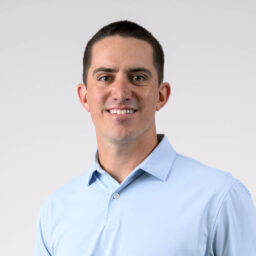Answer: Device Channel
A common question you may come across while studying for the Google Analytics exam is “What Channel is Not Included in the Default Channels Report?” with options that look like:
A. Direct
B. Display
C. Organic Search
D. Device
The correct answer is D, Device.
Explanation:
In Google Analytics, the default channels report provides you with eight channels to build your report. These channels are Direct, Organic Search, Social, Email, Affiliates, Referral, Paid Search, Other Advertising and Display. Device is not one of the default channels available.
If you do want to filter your website data by device follow these steps:
- In Google Analytics, click Admin.
- Make sure you are in the correct account and property.
- In the PROPERTY column, click Data Settings > Data Filters.
- Click the row for the filter, in this case “Device”.
- Under Filter state, select either Active or Inactive.
- Click Save filter.
If you are interested in learning more about Google Analytics or are studying for an upcoming Google Analytics exam, stick around as we delve into the most commonly asked questions about GA preparedness
Additionally, check out our recent post on how the Performance Planner can serve your business and which distribution channels help drive new audiences.
Related Posts
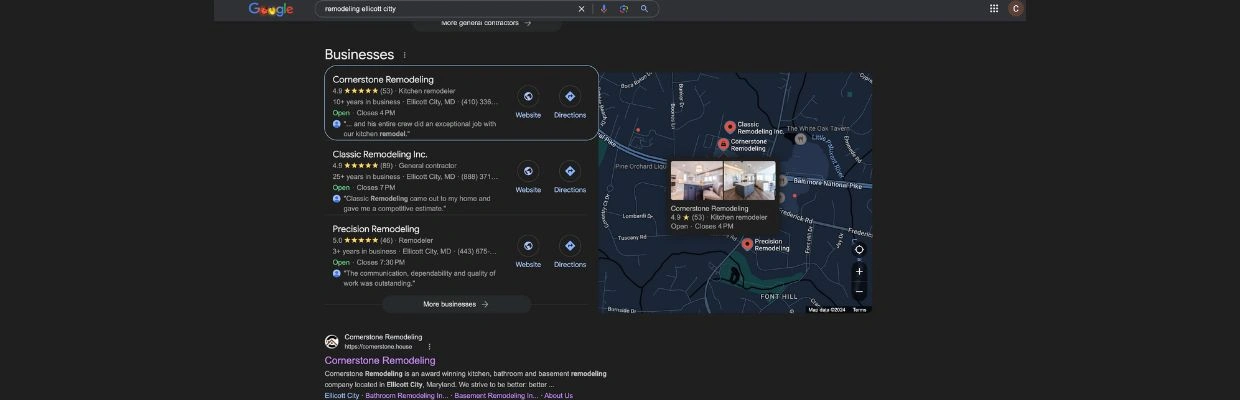
Building Local SEO Outside Your Core Location
Learn More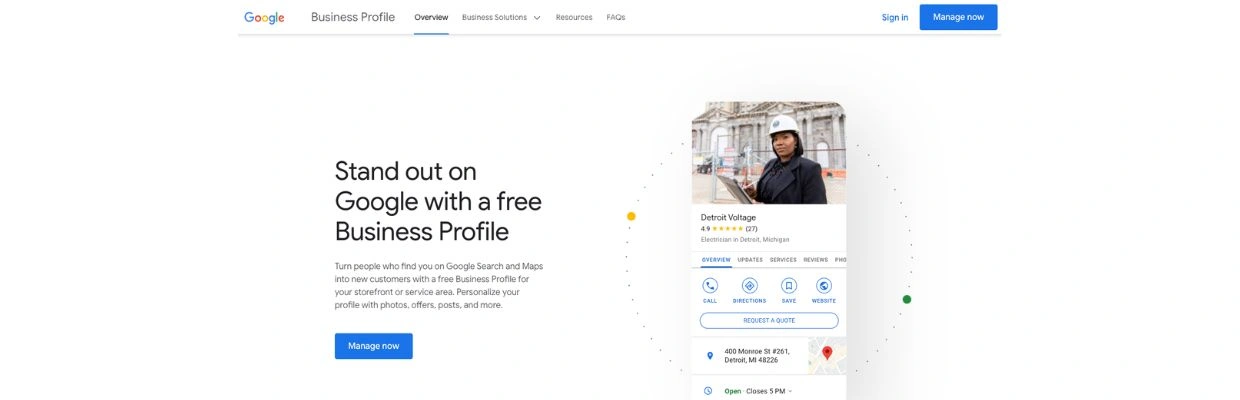
How to Grow Your Google Business Profile Audience
Learn More