Dynamic headlines in Google Ads allow advertisers to create personalized and engaging ad copy by automatically adjusting to the user’s context, preferences, or search behavior. There are several types of dynamic headlines available, each with its own syntax and specific use cases. By leveraging these tools, you can increase click-through rates and improve overall ad performance. Below, we explore the main types of dynamic headlines and how to use them effectively.
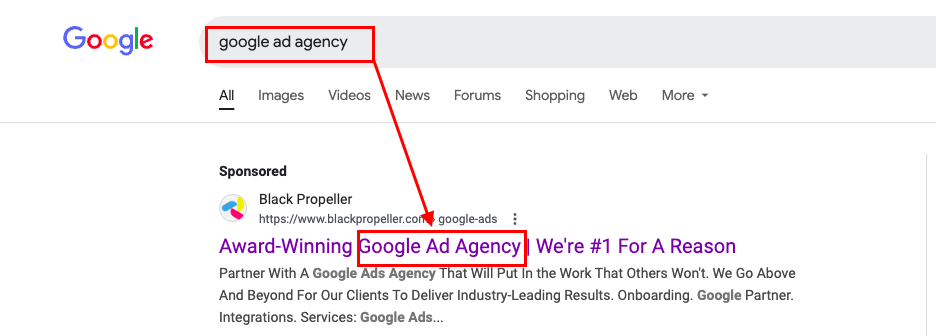
1. Dynamic Keyword Insertion (DKI)
Syntax
{KeyWord:Default Text}
Usage
Dynamic Keyword Insertion (DKI) allows you to insert the user’s search query directly into the ad headline. If the search query doesn’t fit the character limit or contains restricted terms, the default text will be displayed instead.
Example
Ad headline: “custom {KeyWord:Home Additions}”
- For a search query of “second story additions,” the ad will display: “Custom Second Story Additions”
- If the search query is invalid or too long, it will display: “Custom Home Additions”
Benefits: DKI makes your ad highly relevant to the user’s search query, improving visibility and click-through rates.
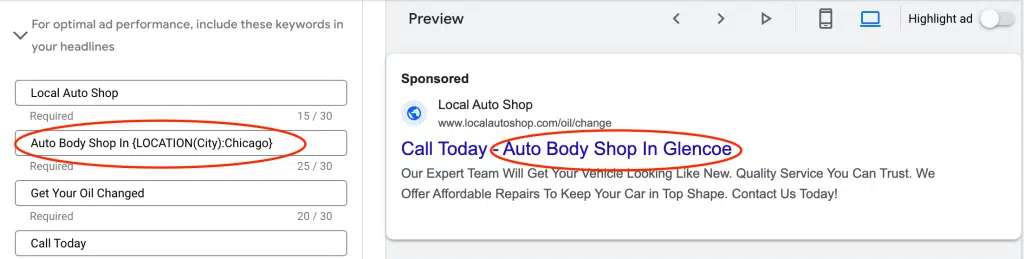
2. Location Insertion
Syntax
{LOCATION(City)}
Usage
Location Insertion dynamically inserts the user’s location, such as their city, into the ad headline. This feature is particularly useful for local businesses or campaigns targeting specific regions.
Example
Ad headline: “Now Serving {LOCATION(City)}”
- For a user in Charlotte, the ad will display: “Now Serving Charlotte.”
Benefits: By including the user’s location, you make your ad feel more personalized and relevant to their needs.
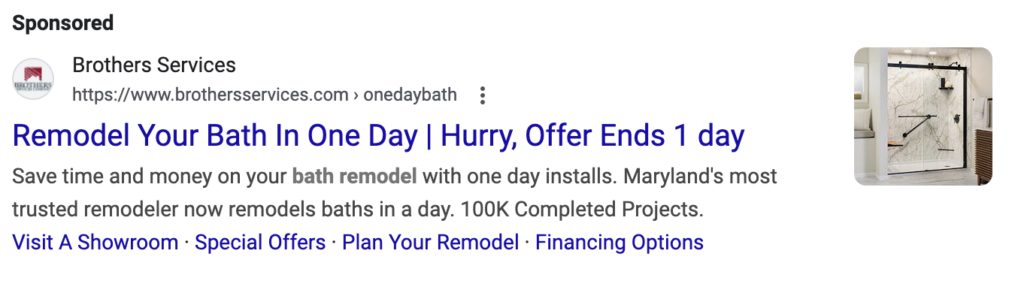
3. Countdown Timer
Syntax
{=COUNTDOWN("YYYY/MM/DD HH:MM:SS")}
Usage
The Countdown Timer creates urgency by showing the time remaining until a specific date or time. This is ideal for promotions, limited-time offers, or event-based campaigns.
Example
Ad headline: “Sale Ends in {=COUNTDOWN(“2025/12/31 23:59:59″)}”
- If today is December 30, 2025, the ad will display: “Sale Ends in 1 Day.”
Benefits: Countdown timers encourage users to take immediate action, leveraging the principle of scarcity.
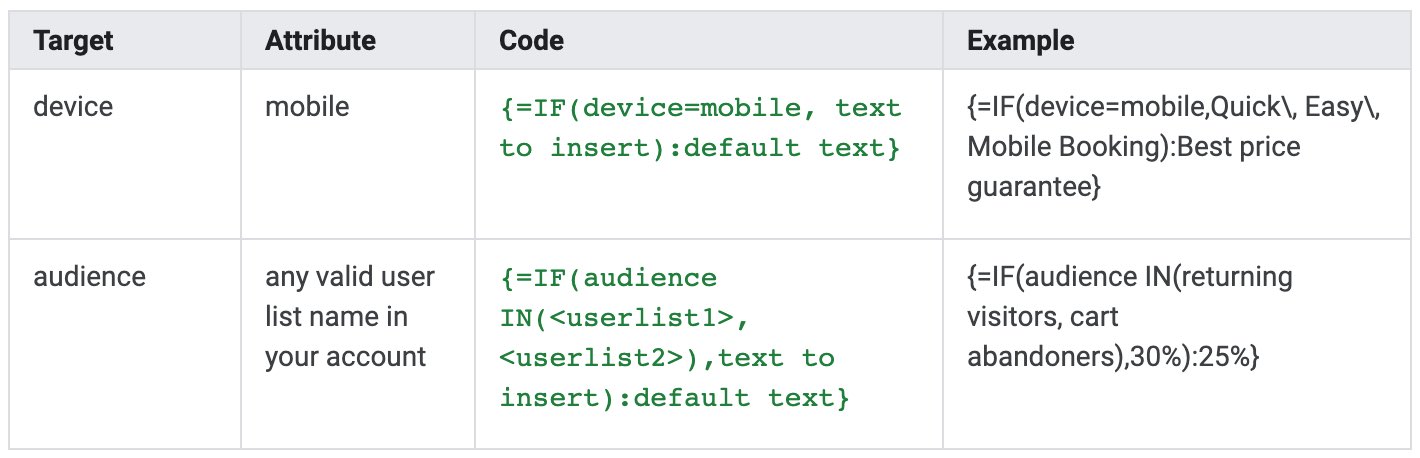
4. IF Function
Syntax
{=IF(audience IN(list), text to insert if true, text to insert if false)}
Types of IF Functions in Google Ads
1. Device-Based IF Function
- Syntax:
{=IF(device=mobile, text to insert):default text} - Example:
{=IF(device=mobile, "Free Shipping on Mobile Orders!"): "Buy Now!"}- This displays “Free Shipping on Mobile Orders!” for mobile users and “Buy Now!” for desktop users.
2. Audience-Based IF Function
- Syntax:
{=IF(audience IN(<userlist1>, <userlist2>), text to insert):default text} - Example:
{=IF(audience IN(Cart Abandoners), "60% + Free Shipping"): "Save 20%"}- This shows “60% + Free Shipping” for users who are cart abandoners and “Save 20%” for other audiences.
Usage
The IF Function allows you to display different ad text based on specific audience criteria, such as whether the user is a returning customer or a new visitor.
Example
Ad headline: {=IF(audience IN(returning_customers), “Welcome Back!”, “New Customer Offer”)}
- For returning customers, the ad will display: “Welcome Back!”
- For new users, the ad will display: “New Customer Offer.”
Benefits: This feature helps tailor your messaging for different audience segments, improving relevance and user engagement.
5. Ad Customizers
Syntax
{=DataSetName.AttributeName}
Usage
Ad Customizers use data from a pre-uploaded feed to dynamically insert customized information, such as product names, prices, or availability, into the ad.
Example
Ad headline: “{=Products.Name} – Now ${=Products.Price}”
- If the dataset includes a product named “Wireless Headphones” priced at $49.99, the ad will display: “Wireless Headphones – Now $49.99.”
Benefits: Ad Customizers enable highly scalable and relevant campaigns, especially for e-commerce businesses with large inventories.
Combining Dynamic Elements
These dynamic headline features can be combined to create even more personalized and engaging ads. For example:
- Ad headline: “{KeyWord:Exclusive Deal} – Ends in {=COUNTDOWN(“2025/12/31 23:59:59″)}”
- This could display as: “Dark Chocolate – Ends in 1 Day.”
By mixing dynamic elements, you can create highly targeted campaigns that resonate with users and drive conversions.
Conclusion
Dynamic headlines in Google Ads are a powerful tool for delivering personalized and relevant ad experiences. Whether you’re using DKI, location insertion, countdown timers, IF functions, or ad customizers, these features can help you stand out in a competitive advertising landscape. By leveraging these tools effectively, you can improve your click-through rates, enhance user engagement, and achieve better results for your campaigns.
Related Posts



