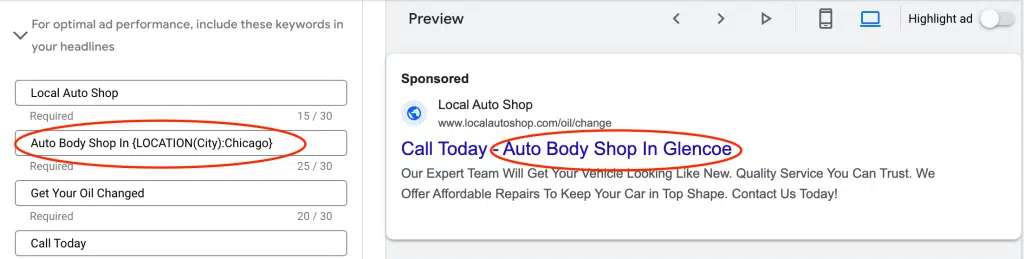If you’re looking to drive new leads for your construction business, Google Ads is one of the most powerful tools at your disposal.
More than 85% of the population searches for local contractors on the internet. This means that your target audience is actively searching for you, now all you need to do is be found.
Google Ads allows you to appear immediately at the top of Google search results for the keywords that you choose, in the areas that you want.
In this guide, we will show you everything you need to set up your first Google ads campaign and start driving new construction leads as soon as possible.
Step One: Choosing What Construction Service To Advertise For
When running Google Ads, it’s essential to narrow your focus by choosing specific services to advertise. If you’re a home remodeler offering a range of services like bathroom remodeling, kitchen remodeling, home additions, and more, it’s critical to select one or two offerings that present the best opportunity for success. Concentrating your resources on a select few services prevents your ad spend from being spread too thin, which can lead to underwhelming results.
As a rule of thumb, it’s best to prioritize advertising services that have the highest ticket price or offer the best profit margins. This approach ensures that your return on ad spend (ROAS) is maximized, driving more value from each dollar you invest in advertising.
Step Two: Keyword Research
Keyword research is a crucial part of running a successful Google Ads campaign, especially for a construction business targeting kitchen remodeling services in a specific city. The goal of keyword research is to identify the search terms that potential customers are using when they look for kitchen remodeling services in your target area. By aligning your ad campaigns with these keywords, you increase the likelihood that your ads will be shown to the right audience.
For example, if you are a construction company offering kitchen remodeling in a particular city, you’ll want to focus on keywords that not only target kitchen remodeling but also include local terms. These could be phrases like “kitchen remodel in [City Name],” “best kitchen remodeling contractors in [City],” or “kitchen renovation services near me.” Including local modifiers in your keywords helps you reach people who are specifically looking for kitchen remodeling in your service area.
It’s important to find a balance between broad and specific keywords. Broad terms like “kitchen remodel” can drive traffic but may be expensive and less targeted. On the other hand, more specific keywords like “luxury kitchen remodeling in [City]” or “affordable kitchen renovation contractors in [City]” are often more cost-effective and help you attract people who are further along in their decision-making process.
By targeting the right keywords, you’ll ensure that your ads are seen by people most likely to be interested in your services, helping you maximize your ad spend and get better results from your Google Ads campaigns.
As a rule of thumb, 5-15 keywords per campaign is a good sweet spot. If you try to target too many keywords your ad spend will become spread too thin and lead to lackluster results
Step Three: Your Landing Page
The landing page is one of the most critical elements of any Google Ads campaign, as it directly impacts your conversion rate—the percentage of visitors who take a desired action, such as contacting you for a consultation or filling out a form. When someone clicks on your ad, they expect the landing page to provide the information or service they were searching for. If your landing page is well-designed, user-friendly, and relevant to the ad, you increase the likelihood that visitors will take the next step and reach out to you.
A strong landing page should match the intent of the keyword and ad copy, ensuring a seamless experience for users. For example, if your ad promotes kitchen remodeling services in a specific city, the landing page should prominently feature kitchen remodeling content, testimonials, images of past projects, and a clear call to action (CTA) encouraging users to contact you.
A well-optimized landing page is vital for improving your Quality Score in Google Ads, which can lead to lower costs per click and better ad placement. Ultimately, a focused, compelling landing page can significantly boost your conversion rate and help you make the most of your advertising budget.
What If I Don’t Have A Website?
If you don’t have a website, that’s perfectly fine—you can still run effective Google Ads campaigns by directing traffic to your Google Business Profile (GBP). Google allows businesses to link ads directly to their profile, where potential customers can learn more about your services, read reviews, view photos of your work, and get in touch with you.
By sending people to your GMB profile, you give them access to key information like your business hours, location, and contact details, along with the option to call or message you directly from the profile. This can be especially useful for local businesses, such as home remodelers, where customers are often looking for services in their area and prefer quick, actionable steps like requesting a quote or scheduling a consultation.
While having a dedicated website can offer more control and customization, using a Google My Business profile is a great alternative for those just starting out or looking to test the waters with online advertising. It’s a streamlined and effective way to connect with potential clients without the need for a full website.
Step Four: Setting Up Your Ad Campaign
Setting up your Google Ads campaign is a straightforward process, and below, we’ll guide you step by step to ensure you make the right choices for your business:
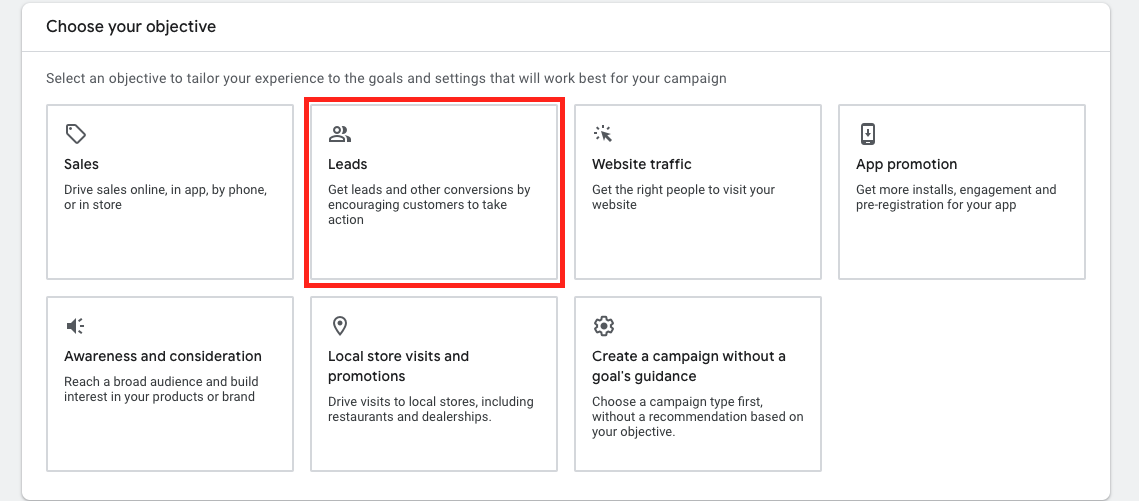
Choosing A Campaign Objective
For a construction business, the best campaign objective in Google Ads is typically “Leads.” This objective focuses on driving valuable actions, such as phone calls, form submissions, or requests for quotes—actions that are essential for generating new business in the construction industry.
By choosing the “Leads” objective, your campaign will be optimized to attract users who are more likely to take these conversion-driven actions, helping you connect directly with potential clients interested in your services. Whether you specialize in kitchen remodeling, home additions, or other construction services, this objective ensures that your ads are shown to people who are actively searching for contractors and ready to engage with your business.
Additionally, with the “Leads” objective, Google Ads will use smart bidding strategies to help you get the most out of your budget by targeting those users most likely to convert. This allows you to focus on quality interactions, ultimately leading to more consultations, quotes, and project opportunities for your construction business.
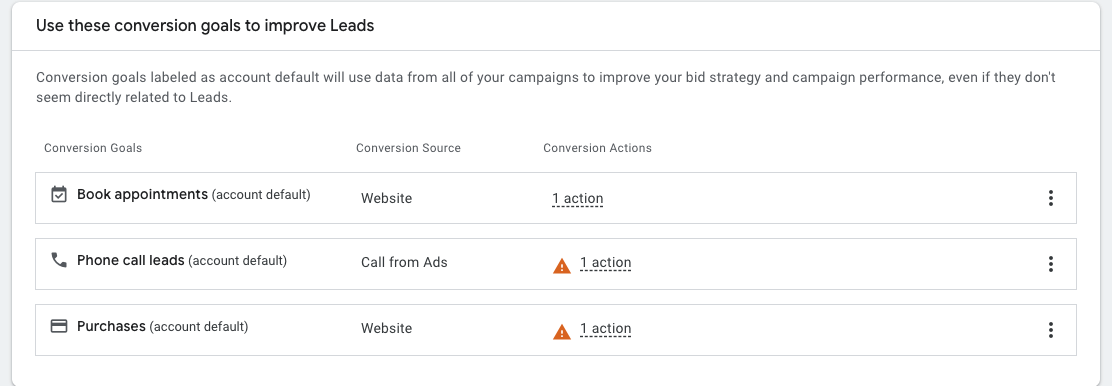
Choosing Your Conversion Goals
Next, you’ll choose a conversion goal, which is a crucial step in optimizing your Google Ads campaign. For most construction companies, the primary conversion goals will typically include:
- Phone Calls: Many potential customers prefer to call directly when they’re looking to hire a contractor. Setting phone calls as a conversion goal ensures that your ads prompt users to contact you by phone, allowing you to engage with leads in real-time.
- Form Submissions: This goal is ideal for capturing leads through online forms where users can provide their contact information and project details. This allows you to follow up with potential clients, discuss their needs, and schedule consultations.
- Appointment Bookings: If you have an appointment scheduling system set up, this can be another valuable conversion goal. It enables prospective clients to directly book consultations or site visits through your website, making it easy to connect with you on their schedule.
Choosing the right conversion goals helps track the most valuable actions customers are taking, allowing you to measure the success of your campaign and adjust your strategy to maximize leads. For construction companies, focusing on these types of goals ensures that your ads are driving meaningful engagement, ultimately leading to more project opportunities.
We will touch on how to set up conversion tracking later on, so keep reading!
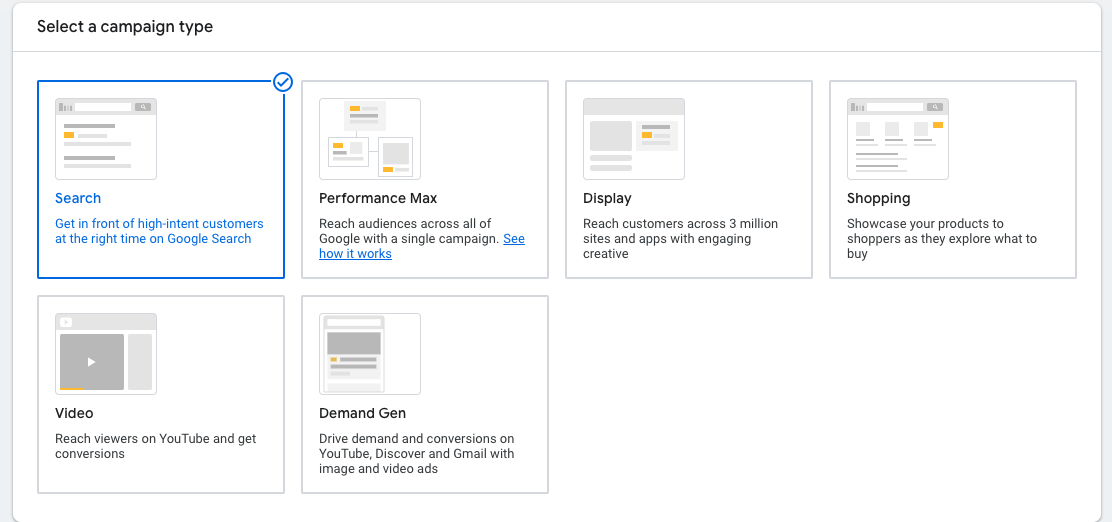
Selecting A Campaign Type
While Google offers many different types of campaigns, the best option for construction companies is Search Ads. Search ads ensure that your ad spend is focused on showing your business in regular Google search results when users type in the key terms you’ve selected, such as “kitchen remodeling in [City]” or “home addition contractors near me.” These ads target people actively looking for the services you offer, making them highly effective for driving leads in the construction industry.
It’s important to note that by default, Google includes two additional options in your campaign settings: Google Search Partners Network and Google Display Network. For a construction business, these options should be unselected to prevent wasting your ad spend.
- Google Search Partners Network shows your ads on third-party search sites that aren’t Google, often resulting in lower-quality traffic that’s not as relevant to your business.
- Google Display Network shows your ads on websites, apps, and YouTube, which can be helpful in other industries but is generally less effective for construction companies aiming to attract direct, search-based inquiries.
By turning off these two settings, you’ll ensure that 100% of your ad budget is focused on Google search results, where potential customers are specifically searching for your services. This will help you achieve better ROI and drive more targeted leads to your business.

Selecting A Bidding Strategy
When selecting a bidding strategy for your Google Ads campaign, Maximize Conversions is a highly effective option, especially for service-based businesses like home remodeling. With this strategy, Google’s system automatically adjusts your bids in real-time, focusing on users who are most likely to convert—whether that’s filling out a form, making a phone call, or booking an appointment.
This automated bidding takes into account various signals (like user behavior, search intent, and time of day) to prioritize showing your ads to people who are most likely to take action. By using this strategy, you can deliver a better return on ad spend (ROAS) because your budget is optimized to focus on the highest-quality leads. The system works by bidding higher for users who have a greater chance of converting and lower for those who may be less likely to convert.
Key Benefits of Maximize Conversions:
- Improves ROI: By focusing your ad spend on users who are most likely to convert, you’ll generate more qualified leads and improve your return on ad spend.
- Saves Time: You don’t have to manually adjust bids, as the system continuously learns and optimizes for the best outcomes.
- Increases Efficiency: The bidding strategy automatically adjusts in real-time, ensuring that your budget is spent efficiently, especially on higher-value prospects.
Important Note:
This strategy only works effectively if you have set up conversion tracking properly. Google’s system relies on the data from tracked conversions (like form fills or phone calls) to learn which users are more likely to convert. If conversion tracking isn’t in place, the system won’t have the information it needs to optimize your bids and drive the best results.
Setting Up Your Ad Copy
Setting up ad copy for a home remodeler focusing on kitchen remodeling is a crucial step in attracting the right clients through Google Ads. Your ad copy should be clear, compelling, and tailored to capture the interest of people searching for kitchen remodeling services. Here’s a step-by-step guide to creating effective ad copy:

1. Write a Strong Headline
The headline is the first thing users see, so it needs to immediately grab attention. Use relevant keywords and focus on what makes your service unique. For example:
- “Expert Kitchen Remodeling in [City]”
- “Transform Your Kitchen with Our Remodeling Services”
- “Custom Kitchen Designs – Free Consultation”
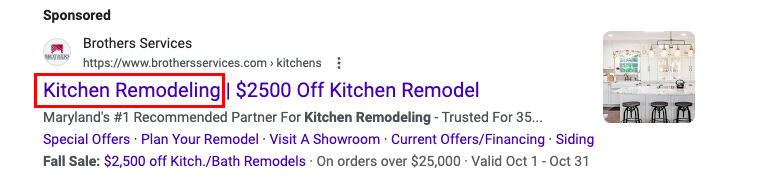
2. Include Keywords
Make sure your ad copy includes keywords related to kitchen remodeling. For example, if you’re targeting “kitchen renovation in [City]” or “custom kitchen remodelers,” use these exact phrases in your headlines or descriptions. This helps improve relevance and ad performance, making it more likely to show up for the right searches.
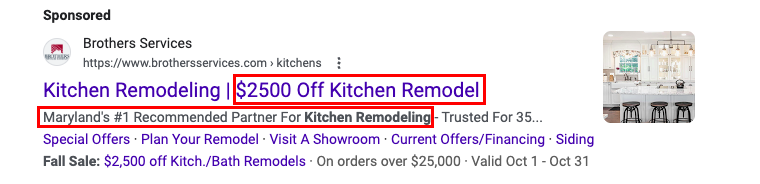
3. Highlight Benefits and Value Propositions
In the description text, focus on what sets your kitchen remodeling services apart. Highlight key benefits that appeal to potential clients, such as:
- “Award-Winning Kitchen Remodeling Experts”
- “Licensed & Insured – Over 20 Years of Experience”
- “High-Quality Materials and Custom Designs”
These selling points build trust and differentiate your business from competitors.
4. Include a Clear Call-to-Action (CTA)
Guide users on what action to take next by including a clear call-to-action. Examples of effective CTAs are:
- “Get a Free Quote Today!”
- “Call Now for a Free Consultation!”
- “Schedule Your Kitchen Design Consultation!”
Make sure your CTA encourages users to take immediate action, whether it’s calling you, filling out a form, or scheduling a consultation.
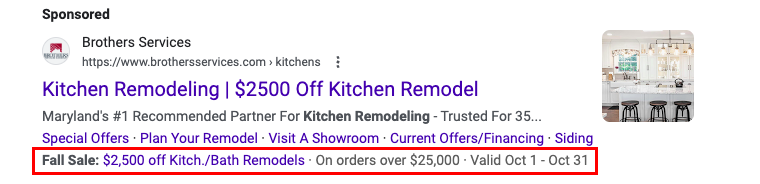
5. Utilize Ad Extensions
Ad extensions allow you to include additional information like your phone number, location, or links to specific pages on your website. For kitchen remodeling, you might want to use:
- Call Extensions: Include your phone number to make it easy for prospects to call you directly.
- Sitelink Extensions: Link to relevant pages like “Kitchen Remodeling Portfolio” or “Customer Reviews.”
- Location Extensions: Highlight your service area, helping local clients find you more easily.
- Promotion Extensions: As seen in the image above, offering promotions on your ad is a great way to increase CTR
6. Keep It Concise and Relevant
Your ad copy should be concise yet detailed enough to convey value. Avoid lengthy or overly technical language—keep it focused on what potential clients care about: quality, experience, and ease of contact.
Example Ad:
Headline 1: “Top Kitchen Remodelers in [City]”
Headline 2: “Free Consultation & Custom Designs”
Headline 3: “Transform Your Kitchen Today!”
Description: “Expert kitchen remodeling with over 20 years of experience. High-quality materials, custom designs, and professional service. Call for a free quote!”
7. Test Different Versions
Run multiple versions of your ad copy to see which resonates best with your audience. Test different headlines, CTAs, and benefits to find the combination that delivers the most conversions.
By following these steps, you’ll create effective ad copy that not only attracts clicks but also drives qualified leads for your kitchen remodeling services.
Step Five: Conversion Tracking
Tracking conversions is critical to the success of any Google Ads campaign, especially for service-based businesses like construction or home remodeling. Conversion tracking allows you to measure the actions users take after interacting with your ads, such as phone calls, form submissions, appointment bookings, or requests for quotes.
How To Set Up Conversion Tracking For Phone Calls
Setting up conversion tracking for phone calls is an essential step to measure how well your Google Ads campaigns are driving phone inquiries for your business. Phone calls are often a primary conversion for construction companies, so it’s important to track them effectively. There are two main ways to track calls: calls from your ad (via call extensions) and calls from your website. Here’s how to set up both.
1. Tracking Calls Directly from Your Ad (Call Extensions)
Call extensions allow you to track phone calls that come directly from users clicking on the phone number shown in your ad. This is the simpler and quicker method for tracking calls.
Steps to Set Up Call Extensions:
- Add a Call Extension to Your Campaign:
- In your Google Ads account, navigate to the “Ads & Extensions” tab.
- Click on “Extensions” and then “Call Extensions.”
- Enter your business phone number. You can also choose to show your phone number only on mobile devices.
- Enable Call Reporting:
- When setting up the call extension, make sure to enable Call Reporting. This allows Google to track the number of calls received from users clicking the phone number in your ad.
- You can also choose to track calls as conversions by setting a minimum call duration that counts as a conversion (e.g., 30 seconds). This helps filter out quick, non-meaningful calls.
- Track Call Conversions:
- Once call reporting is enabled, every time someone clicks the call button in your ad, Google will track that call as a conversion if it meets your specified duration. You can monitor these conversions directly in your Google Ads dashboard.
This setup is simple and works well for businesses that want to track phone calls made directly from their ads without any website interaction.
2. Tracking Calls from Your Website
Tracking calls that originate from users who visit your website after clicking on your ad is a bit more complex. This process involves using Google’s Call Tracking on Website feature.
Steps to Set Up Website Call Tracking:
- Set Up a Phone Call Conversion Action:
- In your Google Ads account, go to “Tools & Settings” and then select “Conversions” under the “Measurement” section.
- Click the + New Conversion Action button and choose Phone Calls.
- Select the option for Calls to a phone number on your website.
- Generate a Tracking Code:
- After you create the conversion action, Google will provide you with a piece of tracking code (a JavaScript snippet). This code needs to be placed on the website pages where your phone number appears.
- The code dynamically replaces the static phone number on your site with a Google forwarding number when visitors arrive via your ad. This allows Google to track any calls made from the website after clicking on your ad.
- Install the Tracking Code:
- Work with your web developer (or use Google Tag Manager) to install the tracking code on the relevant pages of your site where your phone number is displayed.
- Once implemented, Google will start tracking calls made through the Google forwarding number as conversions.
- Track Website Call Conversions:
- Just like with call extensions, you can specify a minimum call duration for these website calls to count as a conversion. Calls that meet this threshold will be recorded in your Google Ads account as conversions.
Key Differences:
- Call Extensions: These track calls directly from your ad, typically shown to users searching on mobile. The process is simple and requires no website involvement.
- Website Call Tracking: This tracks calls made after a user visits your website. It requires more setup and code installation but gives you a fuller picture of how your ads are driving calls, even after users leave Google and visit your site.
By setting up conversion tracking for both methods, you can get a complete understanding of how well your ads are driving phone calls, helping you optimize your campaigns and focus on the most effective strategies for generating leads.
How To Set Up Conversion Tracking For Form Submissions
Setting up conversion tracking for form fills is easier compared to tracking phone calls, especially if you already have a Google Tag installed across your site. This method involves tracking when a user submits a form by having them redirected to a “thank you” page. Every time the “thank you” page is loaded, it signals that a form submission (or conversion) has occurred. Here’s how to set it up:
- Create a Thank You Page:
- After a user submits a form (e.g., requesting a quote or consultation), set up your form to redirect them to a dedicated “thank you” page. This page confirms the submission and is only accessed when a form is successfully completed.
- Set Up a Conversion Action in Google Ads:
- In your Google Ads account, go to “Tools & Settings” and click on “Conversions” under the “Measurement” section.
- Click the + New Conversion Action button and choose Website as the conversion type.
- Name your conversion action (e.g., “Form Submission”) and specify what it tracks (such as form fills or lead generation).
- Select the Tracking Method:
- If you already have the Google Tag installed across your site (either through manual installation or via Google Tag Manager), select “Track conversions on your website using existing tags.”
- Google will allow you to track when specific pages (like your “thank you” page) are visited by users who come from your ads.
- Specify the “Thank You” Page URL:
- In the conversion setup, define the URL of your “thank you” page (e.g., www.yourwebsite.com/thank-you) as the trigger for the conversion action.
- Every time a visitor reaches this page, Google Ads will record it as a conversion, signaling that the user filled out a form after clicking on one of your ads.
- Save and Monitor Conversions:
- Once you’ve set up this conversion action, save the changes and Google Ads will begin tracking every time someone completes the form and is redirected to the “thank you” page.
Step Six: Setting A Budget
For most construction businesses, it’s important to allocate a minimum ad budget of $1,500 per month when running Google Ads. This budget gives you enough room to gather data, drive traffic, and start generating leads consistently. As your ads run, you’ll be able to track and calculate your cost per lead (CPL), which tells you how much you’re spending to acquire each new potential client.
Cost Per Lead varies based on your industry, click here to learn why some leads cost more than others!
For example, if your cost per lead is $200, you can easily calculate how many leads you’ll generate from your monthly budget. Simply divide your total budget by the cost per lead. Using the $1,500 budget and a $200 CPL:
$1,500 (monthly budget) ÷ $200 (cost per lead) = 7.5 leads per month
This means with a $1,500 budget, you can expect around 7 to 8 leads per month, depending on how efficiently your campaign runs.
Step Seven: Monitor Your Results
Once your Google Ads campaign is up and running, it’s essential to continuously monitor your results to ensure you’re getting the most value from your budget. Tracking your campaign’s performance allows you to make data-driven decisions and optimize your ads for better results. Here’s what you should focus on when monitoring your campaign:
1. Track Key Metrics
Keep an eye on important metrics that indicate how well your ads are performing:
- Impressions: How many times your ad was shown.
- Clicks: How many times people clicked on your ad.
- Click-Through Rate (CTR): The percentage of people who clicked on your ad after seeing it. A higher CTR suggests your ad is relevant to the audience.
- Cost Per Click (CPC): The average amount you’re paying for each click.
- Conversions: How many users took the desired action (e.g., phone call, form submission).
- Cost Per Lead (CPL): The amount you’re spending to acquire a lead.
2. Assess Campaign Performance
Compare the performance of your campaigns and ad groups to identify which ones are generating the most conversions at the lowest cost. For instance, if a certain ad group is consistently delivering leads at a lower CPL, you may want to allocate more budget to it.
3. Review Keywords
Analyze the performance of your keywords. See which keywords are driving the most conversions and which ones may be underperforming. You can adjust bids on high-performing keywords or pause the ones that aren’t generating leads.
4. Adjust Bids and Budgets
Based on your results, adjust your bidding strategy and budget allocation. For example, if certain keywords or ad groups are driving more conversions, consider increasing the budget for those, while lowering bids on underperforming ones.
5. Test and Refine Ad Copy
Continuously test different versions of your ad copy, headlines, and call-to-actions (CTAs). A/B testing allows you to identify which messages resonate most with your audience and drive the highest engagement.
6. Monitor Conversion Tracking
Make sure your conversion tracking is functioning correctly. If you notice discrepancies in your data, it may be a sign that your tracking isn’t set up properly, which can lead to inaccurate reporting.
7. Adjust Based on Performance
Be prepared to make changes as you gather more data. For example, if you find that your cost per lead is higher than expected, you can refine your targeting, improve your landing pages, or adjust your ad copy to boost conversions and reduce costs.
By regularly monitoring your results and making the necessary adjustments, you can optimize your Google Ads campaign to maximize your return on investment (ROI) and consistently generate high-quality leads for your business.
Conclusion
Now that you’ve learned the key steps to set up and run your first Google Ads campaign as a construction company, you have everything you need to start generating leads and growing your business. From choosing the right services to advertise, conducting keyword research, setting up conversion tracking, and monitoring your results, you’re equipped to build an effective campaign that targets potential clients and drives conversions.
If you have any questions or need additional guidance, feel free to reach out to 7ten. We’re happy to help you review your ad strategy, optimize your campaigns, and point you in the best direction for success. Our team of experts is here to ensure your advertising efforts yield the best results possible.
Related Posts